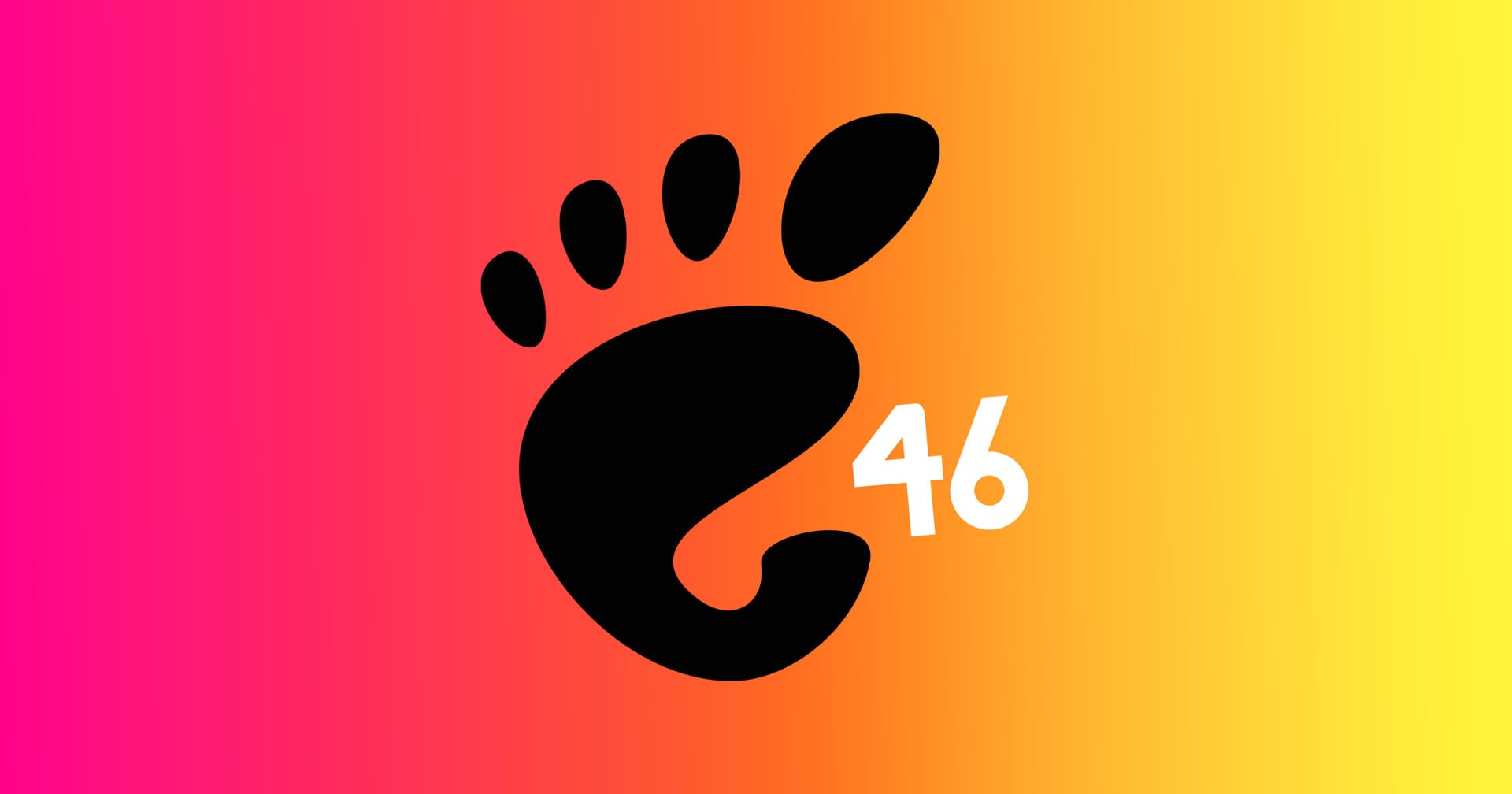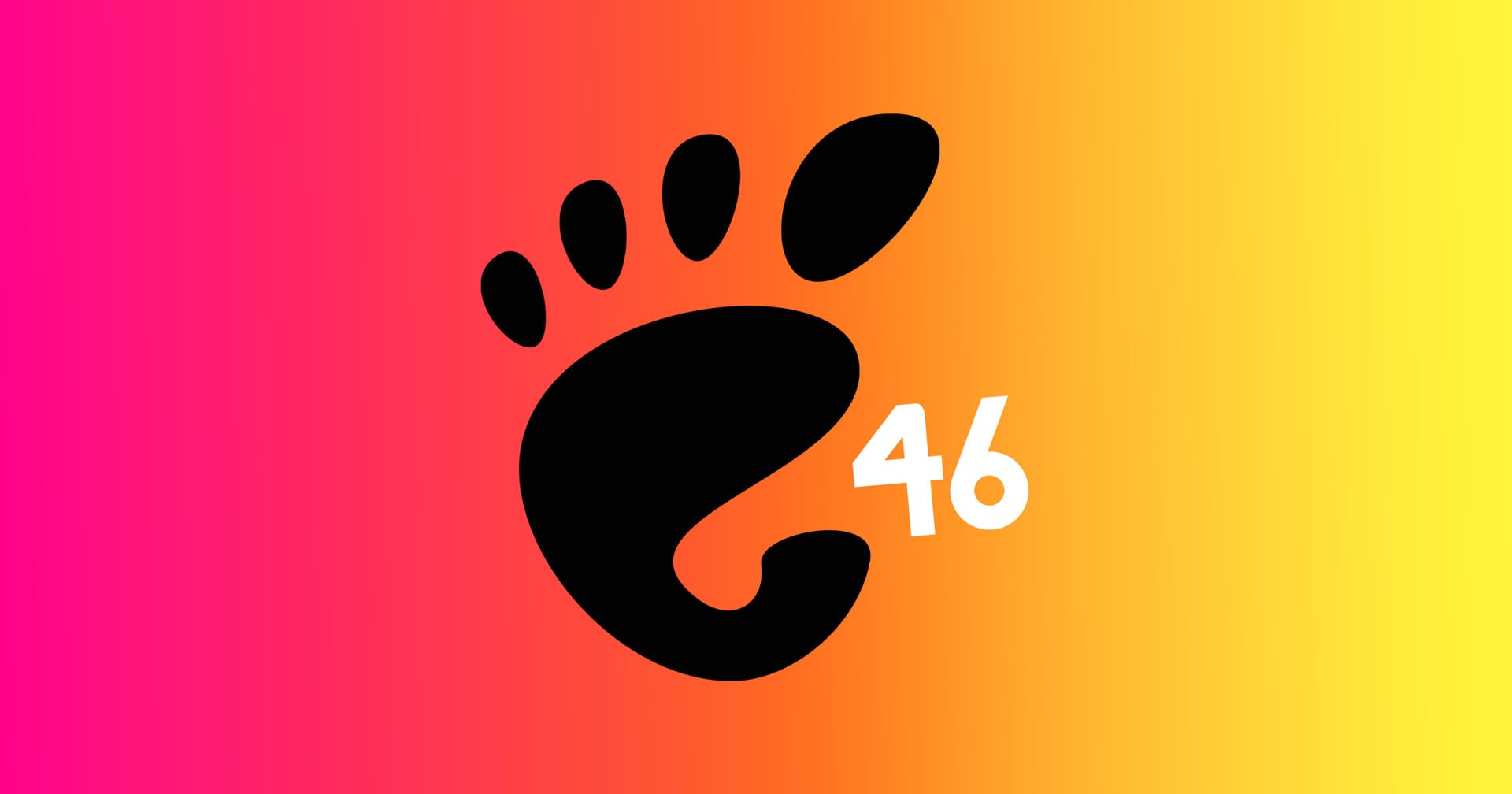
For the most updated information please read the Changelog available in the x86_64 repository.
For the most updated source code you will find it in the source directory as well a build-gnome.txt file.
Download the build-gnome.txt file and rename it to build-gnome.sh. Running this file will produce the binaries
to install on your system.
For more information please Click on The Wiki page
It also works great with slackpkg+, just add this to your slackpkgplus.conf:
MIRRORPLUS['gnome']=https://reddoglinux.ddns.net/linux/gnome/46.x/x86_64/
If you have any question's I can be reached on Discord at N4t3R or by email at naterussell83@gmail.com

Current bandwidth utilization 0.00 Mbit/s